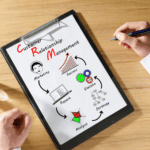Share The Love:
Table of Contents
3 Tricks You Must Know when using SwellEnterprise
SwellEnterprise is a comprehensive platform that handles all of your essential business processes. Business owners can work on digital marketing, customer information, different projects, social media, accounting, from a single platform. This system is easy to integrate, fitting in seamlessly with all kinds of modern IT infrastructures. That makes Swell easier to use compared to similar platforms. At SwellSystems, we do our best to educate clients about this program and are always willing to answer any questions they might have. Here are some tricks you must know when using this platform:
1. Custom fields
This is a comprehensive platform that analyses a large amount of data at any given moment. You have information on site visits, marketing campaign impressions, customer updates or movements, etc. Not all of this information is relevant to your business so why waste time on sorting through them? Custom fields are a great way to avoid dealing with excessive information. These fields allow clients to sort through fields relevant to their business.
- You can create drop-down menus, dates, text fields, and other such options to keep all data organized and accessible.
- This can boost productivity while reducing errors at the same time.
2. Brainstorming with the team
Most projects are handled by a team of experts in modern business environments. SwellEnterprise platform allows all team members to work on projects at the same time,
regardless of their location. When multiple people are working on same projects, communication must be seamless. That’s especially important on a virtual platform like Swell. That’s where Team Chat and Work Room features come in.
- The chat room allows people to communicate easily while working on a project together.
- Swell’s workroom has a visual arts board where you can pin ideas, images, comments, etc, to stimulate the creative process. It can be used for brainstorming, managing a calendar, and other such tasks.
3. Tasks, access, and permissions
You can control who has access to your platform, what can be accessed, and what they must work on. Team leaders can assign custom roles or choose from a list of popular roles
on our platform. These come with a set of predetermined but flexible permissions that you can alter at any time. No matter how fits into the role at a given day, they have similar permissions. For example, if you have two graphic designers, both will have similar permissions assigned to their role.
- You can also assign tasks and keep track of assignments with estimated times and deadlines to different team members.
You can find all of this and more on how to set up SWELLEnterprise and use it efficiently and effectively with your business today in our comprehensive Knowledge Base or feel free to chat with us!
If you want to know about our CRM software, get in touch with us at SwellSystems. All you need to do is fill in this contact us form.

Tags
CRM, Custom Fields, Knowledge Base, SWELL, Tasks, Team Chat, Work Room
Share This