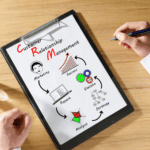Share The Love:
Table of Contents
Running a small business presents unique challenges. With limited resources and numerous tasks to juggle, maximizing productivity is crucial. The right small business productivity tools can transform chaotic workflows into streamlined operations. In this guide, we’ll explore how you can choose the best productivity tools to ensure you get the most out of every minute.
Understanding Your Business Needs
Before selecting the right productivity tools, it’s essential to understand your business needs. Identify specific challenges and bottlenecks in your processes. Are you struggling with project management tools? Is task management within your team lacking? Perhaps time tracking is a significant issue? Pinpointing these problem areas helps you focus on tools that can make the most significant impact.
Evaluate where productivity tools can make a difference. For instance, if your team frequently misses deadlines, project management tools could be essential. If you spend too much time on manual tasks, productivity software like Google Calendar might be what you need. Knowing your pain points streamlines the selection process, ensuring you invest in tools that genuinely improve your business productivity.
Types of Productivity Tools
Small business productivity tools come in many forms, each designed to tackle different aspects of business operations. Here’s a breakdown of the main categories:
Project Management Tools
Project management tools help you plan, organize, and manage resources effectively. These tools offer features like task assignment, progress tracking, and timeline visualization, ensuring that everyone involved in the project knows their responsibilities and deadlines. By providing clear communication channels and real-time updates, project management apps reduce confusion, streamline workflows, and significantly enhance productivity. You can manage projects, your team and company-wide communication. Whether you’re managing a small team or a large organization, these tools can adapt to your needs and help you achieve your goals efficiently.
Communication Tools
Communication tools are essential for keeping your team connected, especially if you have remote workers. These tools ensure everyone is on the same page, foster collaboration, eliminate the need for endless email chains, and facilitate instant communication. Additionally, they often come with features like file sharing, video conferencing, and project management capabilities, which further streamline workflows and enhance productivity.
By using these tools, teams can maintain a cohesive and efficient communication system that bridges the gap between in-office and remote employees, making it easier to achieve collective goals meet deadlines, and improve team collaboration.
Accounting and Finance Tools
Accurate financial management is essential but can be tedious. These tools eliminate manual bookkeeping, minimize human error, and streamline tax preparation. They offer features such as automated expense tracking, real-time financial reporting, and seamless integration with other business systems. By using them, you can focus on growing your business rather than being overwhelmed by paperwork. Additionally, they provide peace of mind by ensuring compliance with financial regulations and giving you a clear view of your company’s financial health.
Time Tracking Tools
Time-tracking tools are invaluable for monitoring productivity and ensuring that time is spent efficiently. These tools not only help you understand where your time goes but also provide insights into how you can optimize your workflow. By analyzing the data collected, you can identify areas for improvement, set realistic goals, and make informed decisions about how to allocate your time more effectively. Moreover, time-tracking tools can help you stay accountable, maintain focus on high-priority tasks, and ultimately boost your overall productivity.
Task Management Tools
Task management tools allow you to prioritize tasks, set deadlines, and manage multiple projects simultaneously. These tools often come with features such as reminders, progress tracking, and collaboration capabilities, making them indispensable for teams and individuals alike. By providing a centralized platform to organize work, they help ensure that nothing slips through the cracks, improve productivity, and enhance overall workflow efficiency. Whether you’re juggling personal tasks or managing complex projects, these tools are crucial for maintaining organization and achieving your goals.
Collaboration Tools
Collaboration tools like Google Workspace and Dropbox enable seamless file sharing and real-time collaboration. Google Workspace includes tools like Google Docs and Google Drive, which allow team members to work on documents simultaneously, track changes, and access files from all your devices. These tools also provide robust security features, ensuring that your data is safe and protected. Dropbox offers robust file-sharing capabilities and integrates with many other productivity apps, making it easy to collaborate with third-party services. Additionally, Dropbox’s version history feature allows you to recover previous versions of files, adding an extra layer of convenience and security for your team’s work.
Automation and integration tools
Most companies use several tools to efficiently accomplish their tasks. Unfortunately, none of these tools actually work properly, leading to inefficiencies and frustration. Automated and integrated tools, however, can bridge this gap by helping a variety of applications interact seamlessly. This not only simplifies workflows but also frees up valuable time, allowing businesses to focus more on strategic goals and the core aspects of their operations. By adopting these advanced solutions, companies can enhance productivity, reduce errors, and ultimately drive better results.
Factors to Consider When Choosing Productivity Tools
Selecting the right productivity tools requires careful consideration of several factors:
Cost-Effectiveness
Budget constraints are a reality for most small businesses, so it’s crucial to look for tools that offer the best value for money. Free versions or trials can be an excellent way to test a tool’s effectiveness before committing financially. This approach allows businesses to evaluate functionality without risking precious resources. Leveraging these free options enables small businesses to maintain productivity and efficiency without overextending their budgets.
Scalability
Your business is likely to grow, and your tools should grow with you. Choose tools that can scale alongside your business to ensure seamless growth and efficiency. For instance, Asana and Microsoft Teams offer advanced features in their paid plans, accommodating more users and more complex projects as your needs evolve. As your team expands, these tools can help manage workflows, improve collaboration, and streamline communication, making it easier to handle the increasing demands of a growing business. Investing in scalable solutions early on can save time and resources in the long run, allowing you to focus on what truly matters: driving your business forward.
User-Friendly Interface
A tool is only as good as its adoption rate. Even the most powerful tool is useless if your team finds it difficult to use or if it requires extensive training. When selecting tools, opt for those with intuitive interfaces and minimal learning curves to ensure smooth integration into your workflow. Many tools provide comprehensive tutorials, detailed documentation, and responsive customer support to help you get started and address any issues that arise.
User-friendly tools not only facilitate quick adoption but also enhance productivity by allowing your team to hit the ground running with minimal downtime. This ensures that everyone can focus on achieving their goals rather than struggling with complex software.
Integration Capabilities
Ensure that the new tools integrate seamlessly with your existing workflows. This means verifying that they can operate alongside your current systems without causing any issues. Check for compatibility with other software you use, such as CRM systems, accounting software, project management tools, and any other critical applications in your operations. Smooth integration minimizes disruption, ensures a consistent flow of work, and maximizes overall efficiency. Additionally, consider conducting a trial run or pilot program to identify any potential integration challenges before full implementation.
Go-To Productivity Tools for Different Business Needs
Different business types have unique requirements. Here are recommendations tailored to specific sectors:
Retail
Retail businesses can greatly benefit from inventory management tools, which help track stock levels, manage orders efficiently, and reduce the risk of overstocking or stockouts. These tools streamline the inventory process, allowing retailers to focus more on customer service and sales.
Additionally, communication tools can enhance quick updates between store staff and management, ensuring smooth operations. For instance, instant messaging and alert systems can be used to quickly notify staff of any changes in stock or urgent tasks, fostering better coordination and response times. By integrating these technologies, retail businesses can improve overall efficiency and customer satisfaction.
Service-Based
For service-based businesses, scheduling tools like Calendly can significantly streamline appointment bookings, reducing administrative workload and minimizing scheduling conflicts. Additionally, time-tracking tools are essential for billing clients accurately based on the time spent on tasks, ensuring transparency and precise invoicing. These tools not only enhance efficiency but also improve client satisfaction by providing clear and organized service management.
Online Businesses
E-commerce businesses can leverage tools like Shopify for seamless online store management, providing a user-friendly platform for setting up, customizing, and managing online shops. Additionally, integrating inventory management systems and payment gateways with Shopify ensures a smooth shopping experience for customers. Email marketing tools like Mailchimp can help maintain customer engagement and drive sales through targeted campaigns, offering features such as automated email sequences, advanced segmentation, and detailed analytics to track performance and optimize marketing strategies.
Implementation Strategies
Introducing new tools to your team can be challenging. Here are some strategies for successful implementation:
Training and Support
Provide comprehensive training to ensure that everyone understands how to use the new tools effectively. This training should cover all aspects of the tools, including basic functionalities, advanced features, and best practices. Utilize the tutorials, webinars, documentation, and customer support offered by the tool providers to supplement the training. Encourage team members to ask questions and participate in hands-on sessions. A well-trained team can maximize the benefits of the tools from day one, leading to increased productivity and smoother workflows.
Integration
Ensure that the new tools integrate seamlessly with your existing workflows. Check for compatibility with other software you use, such as CRM systems or accounting software. Smooth integration minimizes disruption and maximizes efficiency.
Feedback Loop
Encourage feedback from your team on the new tools. Make adjustments based on their input to enhance usability and effectiveness. A feedback loop ensures continuous improvement and higher adoption rates.
Measuring Success
To determine the impact of productivity tools on your business, you need to track their effectiveness:
Key Performance Indicators (KPIs)
Identify KPIs that align with your business goals, such as project completion rates, time spent on tasks, and customer satisfaction scores. Additionally, consider metrics like employee productivity, cost savings, and the rate of innovation. Use these comprehensive metrics to gauge the success of the tools and determine areas for improvement. Regularly reviewing and analyzing these KPIs will help ensure that your business remains on track to achieve its objectives and can adapt to any changes in the market or operational environment.
Regular Reviews
Conduct regular reviews to assess the performance of the tools you are using. Are they meeting your expectations in terms of efficiency and effectiveness? Are there any new challenges or issues that have arisen since you last evaluated them? Regular reviews, conducted on a monthly or quarterly basis, ensure that your toolset remains aligned with your evolving business needs and objectives. This proactive approach helps identify potential improvements, allowing you to stay ahead of any problems and maintain optimal performance.
Continuous Improvement
Stay open to updating your tools as your business evolves. The productivity landscape is constantly changing, with new tools and features emerging regularly. Embracing these changes can help you stay ahead of the competition and streamline your operations. Continuous improvement ensures that you always have the best tools at your disposal, allowing you to work more efficiently and effectively. By regularly assessing and upgrading your toolkit, you can adapt to new challenges and seize new opportunities as they arise.
Choosing the right productivity tools can significantly enhance your small business’s efficiency and success. By understanding your needs, considering key factors, and implementing tools effectively, you can transform your operations and achieve your business goals. Now is the time to act—start exploring productivity tools and take your business to the next level.
Investing in the right productivity tools is not just about improving efficiency; it’s about creating a work environment where your team can thrive and your business can grow. Ready to take the plunge? Start by evaluating your current needs and exploring the tools we’ve discussed. Your path to a more productive business begins now.
If you’re a small business owner looking to boost your team’s productivity and streamline operations, don’t wait any longer. Explore the best productivity tools available today and find the right fit for your business. Contact Swell Systems and start optimizing your business processes and watch your efficiency soar!
Tags
Share This