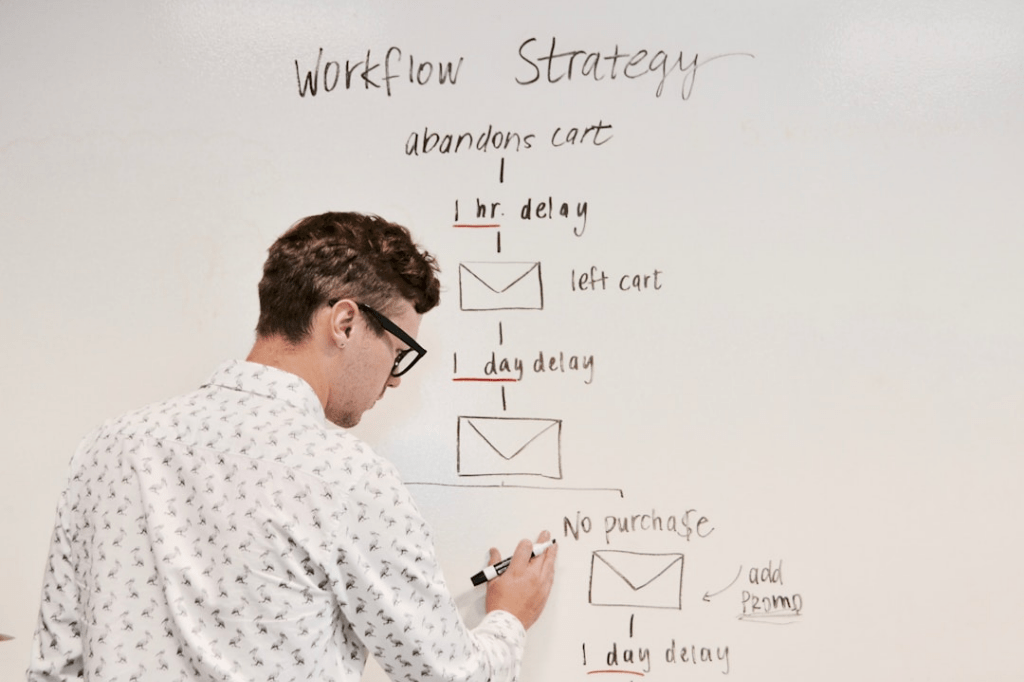
Share The Love:
Table of Contents
For small business owners, founders, and startups, the fear of disrupting established workflows often hinders them from taking the leap toward automation. However, with the right workflow automation solutions and strategic implementation, you can seamlessly integrate these tools into your business processes while enhancing productivity and collaboration.
In this guide, we will walk you through how to integrate workflow automation software without causing interruptions, how to manage complex workflows, and how to leverage workflow automation tools to optimize business operations. Whether you’re a project manager or startup founder, you’ll find actionable steps to create workflows that work for your team.
Workflow Automation: What Is It and Why It Matters?
Workflow automation refers to the use of technology to automate repetitive, time-consuming tasks and improve the efficiency of workflows. It involves replacing manual tasks such as data entry, project management updates, and customer service processes with automated systems, allowing businesses to save time, reduce errors, and boost productivity. By leveraging workflow automation, teams can focus on high-value activities like strategy, innovation, and customer engagement, which ultimately help drive growth and success.
For small businesses and startups, workflow automation is no longer a luxury—it’s a necessity to remain competitive in an ever-evolving business landscape. With limited resources and tight margins, automating routine tasks can make a significant difference in freeing up time for employees to prioritize more critical work. Furthermore, it enables businesses to adapt more effectively to market changes while delivering faster, more consistent results to their customers. Whether it’s streamlining communication, managing inventory, or enhancing customer service, workflow automation has become an essential tool for growth and efficiency.
Identifying Workflows That Can Be Automated
Not every workflow is a candidate for automation. The key to implementing workflow automation solutions seamlessly is identifying processes that can be automated without disrupting your team’s productivity.
Criteria for Automation
- Repetitive Tasks: Tasks performed on a regular basis, such as manual data entry, sending recurring emails, or conducting routine customer follow-ups. These tasks often take up valuable time and can be easily automated to improve efficiency.
- High Error Rates: Processes prone to human error, such as invoicing, lead management, or updating databases. Automating these workflows can reduce mistakes, ensure accuracy, and save time spent on corrections.
- Time-Consuming Activities: Manual processes that require significant time and effort, like processing large volumes of orders, organizing team schedules, or compiling reports. Automating these activities frees up resources and allows teams to focus on higher-value tasks.
- Defined Rules: Workflows with clear and structured steps, such as approval processes, form submissions, or assigning tasks. These can be seamlessly automated using a workflow automation platform, making them faster and more reliable.
Examples of Workflows to Automate:
- Customer Service Workflow Automation: Streamline customer support by automating responses to common inquiries, assigning tickets to the right agents, and sending personalized follow-ups. This ensures quicker resolutions and higher customer satisfaction.
- Task Management: Leverage project management tools to automate task creation, updates, and deadlines. With automated reminders and notifications, your team stays organized and on track with minimal effort.
- Data Entry: Eliminate the hassle of manual data entry by automating workflows to input, manage, and update data accurately. This reduces errors, saves time, and ensures that your records are always up to date.
- Lead Management: Simplify your sales pipeline by automating lead routing to the appropriate team members, scheduling timely follow-ups, and managing communication workflows. This improves response times and increases the chances of converting leads into customers.
- Project Progress Updates: Keep your team informed by setting up automated notifications for key project milestones, task completions, or delays. This helps everyone stay aligned and ensures smoother collaboration.
By automating routine and repetitive tasks, your team can spend less time on tedious work and more time focusing on meaningful, high-impact activities. This not only boosts overall efficiency but also enhances job satisfaction and productivity.
Choosing the Right Workflow Automation Tool for Your Business
Selecting the best workflow automation tools can make or break your automation efforts. Small businesses need tools that are user-friendly, customizable, and capable of seamless integration with existing systems.
Features to Look For:
- Intuitive Interface: A tool with a simple, user-friendly interface ensures your team can adopt it quickly and without extensive training. An intuitive design helps minimize confusion and lets your team focus on what matters most—getting the job done efficiently.
- Customizable Workflows: The ability to build custom workflows tailored to your specific business processes allows for greater flexibility and ensures the tool meets your unique operational needs. This customization can help streamline tasks, reduce unnecessary steps, and improve overall productivity.
- Seamless Integration: Integration with project management tools, customer relationship management (CRM) systems, and other collaboration tools is essential for creating a connected, unified ecosystem. By enabling smooth data sharing across platforms, integrations eliminate silos and foster better team communication and collaboration.
- Scalability: A scalable tool supports complex workflows and adjusts to your business as it grows and evolves. Whether you’re a small startup or rapidly expanding, scalability ensures the tool remains effective and reliable as your needs change over time.
- Performance Metrics: The ability to track key performance metrics provides valuable insights into workflow efficiency and success. With data-driven analysis, you can identify bottlenecks, optimize processes, and make informed decisions to continuously improve your operations.
Preparing Your Team for Workflow Automation Integration
One of the most significant challenges of introducing automation is overcoming resistance from team members. Addressing concerns and preparing your team is key to a smooth transition.
Common Concerns:
- Fear of Job Loss: Team members may worry that automation tools will replace their roles, leaving them uncertain about their future within the organization. This fear can lead to resistance or hesitation when new tools are introduced.
- Learning Curves: Introducing new workflow software can seem overwhelming, especially for employees who are not familiar with technology or who are already managing heavy workloads. The time and effort required to learn these tools can feel like an additional burden.
- Uncertainty About Value: Employees may question the benefits of automating manual tasks, wondering if the time spent transitioning to new systems will actually improve efficiency or if it will disrupt their workflow instead. Clear communication about the advantages is essential to build trust.
Strategies to Overcome Resistance:
- Communicate Benefits: Clearly explain how automation can reduce tedious, repetitive tasks and free up time for more meaningful work. Highlight how this change can boost overall productivity and morale, making work more efficient and rewarding for your team.
- Start Small: Begin by automating simple, low-risk workflows to ease the team into the transition. This gradual approach helps build confidence in the process and allows everyone to see the immediate benefits without feeling overwhelmed.
- Offer Training: Provide comprehensive resources, tutorials, and hands-on training sessions to ensure your team feels comfortable and confident using the new tools. Make sure there’s ongoing support available to answer questions and troubleshoot concerns as they arise.
- Encourage Participation: Actively involve team members in identifying the tasks and workflows that could benefit most from automation. This collaborative approach not only ensures the tools address actual needs but also creates a sense of ownership and enthusiasm within the team.
- Celebrate Wins: Share and celebrate quick wins, like significant time savings or the reduction of manual errors, to showcase the immediate impact of automation. Highlighting these successes helps to build momentum and demonstrate the value of the tools for the entire organization.
By fostering open communication and collaboration, you can gain buy-in and create a positive environment for integrating workflow automation solutions.
Steps to Seamlessly Integrate Workflow Automation
Implementing workflow automation tools requires a thoughtful, step-by-step approach to avoid disruption. Here’s how to integrate automated workflows seamlessly:
- Map Out Existing Workflows: Start by documenting your current processes in detail. Include all repetitive tasks, areas requiring manual intervention, and the communication tools your team relies on. This helps provide a clear picture of where inefficiencies lie and how tasks flow within your organization.
- Identify Automation Opportunities: Look closely at your documented workflows to pinpoint areas that could benefit from automation. Focus on repetitive, time-consuming tasks or processes prone to human error, such as data entry, approvals, or task delegation.
- Choose the Right Tool: Research and select a workflow automation platform that seamlessly integrates with your existing systems and meets your specific business needs. Consider factors like ease of use, scalability, and compatibility with your team’s current tools and software.
- Start Small: Begin by automating a single process to test the waters. For example, you could start with assigning tasks to team members, sending automated notifications, or streamlining document approvals. This helps you identify potential challenges without overwhelming your team.
- Test and Optimize: Thoroughly test the automated workflow to ensure it operates smoothly. Address any issues that arise and gather feedback from your team to fine-tune the system. Use this opportunity to identify areas for improvement and make adjustments as needed.
- Train Your Team: Provide comprehensive training to all relevant team members, ensuring they understand how to use the new automation tool. Offer resources like user guides, video tutorials, or live demonstrations to make the transition as seamless as possible.
- Scale Gradually: Once the initial automated workflows are running successfully and delivering value, gradually expand automation to more complex processes. Regularly review and refine your workflows to maximize efficiency and ensure they continue to align with your business goals.
By following these steps, you can streamline tasks, boost workflow efficiency, and maintain business operations without interruptions.
Key Benefits of Workflow Automation for Small Businesses
For small businesses, integrating workflow automation software provides numerous benefits:
- Save Time: Automating routine tasks eliminates the need for manual intervention, allowing teams to focus on more important priorities. By streamlining repetitive processes, employees can dedicate their time to strategic or creative work that drives value.
- Boost Efficiency: Automating repetitive tasks not only reduces errors but also accelerates workflows, ensuring smoother operations. Automation minimizes delays caused by manual bottlenecks, leading to faster results and greater reliability in task completion.
- Improve Collaboration: Automation tools equipped with communication features and task management capabilities help teams stay aligned and informed. Teams can easily share updates, assign responsibilities, and track progress in real time, fostering seamless collaboration across departments.
- Manage Complex Workflows: Automation simplifies the management of intricate tasks or multi-step projects by organizing them into clear, manageable workflows. This ensures that nothing is overlooked and that tasks are executed in the right order with minimal effort.
- Enhance Productivity: By automating mundane or low-priority tasks, teams can focus their energy on high-value activities, such as strategic planning or creative problem-solving. This shift not only improves workplace productivity but also boosts employee satisfaction by reducing repetitive workloads.
- Track Performance: Automation tools often come with performance tracking features, enabling teams to measure key metrics like time saved, increased efficiency, and overall workflow improvements. This data allows businesses to identify further opportunities for optimization.
- Reduced Human Error: Automation ensures tasks are completed with precision, minimizing mistakes caused by manual intervention. By reducing the risk of errors, businesses can ensure higher quality results and maintain trust with clients and stakeholders.
By leveraging the best workflow automation tools, small businesses can optimize processes, save resources, and drive growth.
How to Track Workflow Automation Performance
To ensure your workflow automation solutions are delivering results, it’s essential to track key performance indicators (KPIs).
Key Metrics to Measure:
- Time Saved: Calculate the hours saved by automating repetitive and time-consuming manual tasks. Evaluate how much time your team can now dedicate to higher-value, strategic activities.
- Error Reduction: Monitor the decrease in human errors and the need for corrections after automation. Highlight areas where automation has improved accuracy and consistency in your processes.
- Task Completion Rates: Measure how quickly tasks are now completed with the help of automation, compared to manual workflows. Faster completion rates can indicate smoother operations and better time management.
- Workflow Efficiency: Assess improvements in how workflows are managed, from task delegation to project progress tracking. Automation can contribute to streamlined processes and better collaboration across teams.
- Team Productivity: Track overall productivity gains once automation workflows are implemented. Evaluate how automation has enabled your team to focus on impactful work, resulting in greater output and efficiency.
Regularly reviewing these metrics allows you to identify opportunities for improvement and ensure your automated processes are aligned with your business goals.
Embrace Workflow Automation to Boost Efficiency
Investing in workflow automation is a wise choice for small businesses looking to streamline processes and boost productivity. By automating manual tasks, teams can improve collaboration, save time, reduce human error, and focus on critical activities that drive growth. Remember to start small, test and optimize workflows, train your team effectively, and gradually scale up operations. Use key metrics to track performance regularly and identify areas for further optimization. With the right tools and strategy in place, workflow automation can help your business achieve greater efficiency and success.
If you’re ready to take the first step toward small business efficiency, explore how SWELLEnterprise can help. Their intuitive tools make automation seamless, empowering your business to grow without missing a beat.
Tags
Share This



