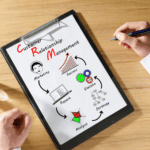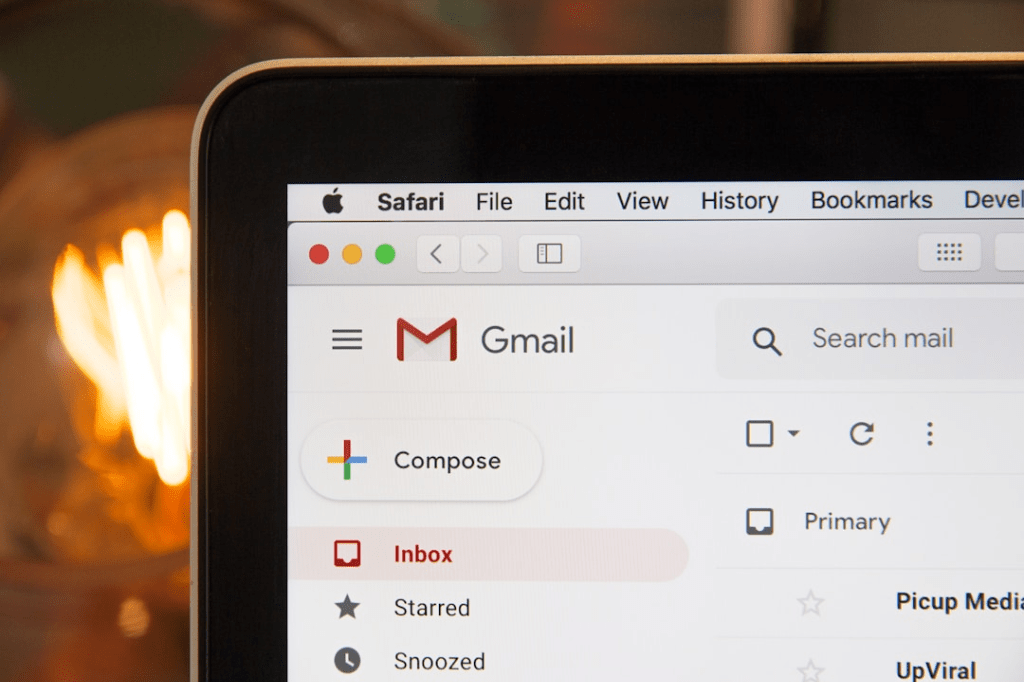
Share The Love:
Table of Contents
In today’s fast-paced business world, finding ways to save time and streamline operations is crucial for success. One of the most effective ways to achieve this is by integrating your Customer Relationship Management (CRM) system with email automation. This integration can help you manage contacts, automate email communications, and enhance customer relationships, ultimately driving your business growth. In this article, we’ll explore time-saving tips for automating email workflows with CRM integration, specifically targeting small and medium business owners, sales and marketing professionals, customer relationship managers, and entrepreneurs.
Understanding CRM with Email Integration
CRM with email integration is a powerful tool that allows businesses to combine their email marketing efforts with their customer relationship management system. By integrating these two platforms, businesses can streamline their communication processes, manage customer data more effectively, and improve the efficiency of their email marketing campaigns.
To engage in CRM email marketing, you need a CRM with email marketing features like form creation, automation, and contact segmentation. Alternatively, you could use an email platform with CRM features.
Benefits of CRM Email Integration
- Centralized Customer Data: Integrating your CRM with your email client centralizes all customer data, making it easier to manage contacts and access detailed analytics. This centralized approach ensures that your sales and marketing teams have access to up-to-date customer information, which is crucial for personalized email marketing.
- Automated Workflows: With CRM email integration, you can set up automated workflows that trigger specific actions based on customer behavior. For instance, you can schedule emails to be sent automatically after a customer makes a purchase or follows up on a sales inquiry.
- Enhanced Email Tracking: Email tracking features within a CRM system allow you to monitor the performance of your email campaigns in real time. This insight helps you understand how customers engage with your emails and refine your marketing strategy accordingly.
- Improved Customer Relationships: By using CRM software to personalize your email communications, you can build stronger relationships with your customers. Personalized emails are more likely to be opened and read, increasing the effectiveness of your marketing efforts.
Identifying Routine Tasks for Automation
Automating routine tasks is a key component of using CRM email integration to save time. By identifying tasks that can be automated, you can free up valuable time for more strategic activities.
Common Tasks for Automation
- Welcome Emails: Set up automated email sequences to welcome new customers or subscribers. These emails can include information about your products or services, as well as links to helpful resources.
- Follow-Up Emails: Use automation features to send follow-up emails after customer interactions, such as purchases or inquiries. This ensures timely communication and helps maintain customer engagement.
- Appointment Reminders: Automate reminders for upcoming appointments or meetings. This not only saves time but also reduces the risk of missed appointments.
- Email Campaigns: Schedule emails for your marketing campaigns to be sent at optimal times. This can include newsletters, promotional offers, or updates about your business.
- Lead Scoring and Assignment: Automate the process of scoring leads based on their interactions with your business. Once a lead reaches a certain score, your CRM can automatically assign it to a sales rep for follow-up.
Setting Up Email Templates for Quick Responses
Creating email templates is a great way to save time and ensure consistency in your communications. Here’s how to set up effective email templates using your CRM:
Steps to Create Email Templates
- Identify Common Scenarios: Determine the types of emails you send frequently, such as follow-up emails, thank-you notes, or appointment confirmations.
- Draft the Content: Write the content for each template, keeping it clear, concise, and professional. Make sure to include placeholders for personalization, such as the recipient’s name or specific details about their interaction with your business.
- Customize for Branding: Add your company’s branding elements to the templates, such as your logo, color scheme, and signature.
- Save and Test: Save the templates in your CRM system and test them to ensure they look good and function properly when sent.
- Share with Your Team: Make the templates available to your entire team so that everyone can use them for consistent communication.
Using CRM Email Integration for Marketing Automation
Marketing automation is a powerful feature of CRM email integration that can significantly enhance your marketing efforts. Here’s how to leverage marketing automation for your business:
Implementing Marketing Automation Features
- Segment Your Audience: Use your CRM to segment your email list based on customer data, such as purchase history, demographics, or engagement levels. This allows you to create targeted campaigns that resonate with specific segments of your audience.
- Design Automated Email Sequences: Create automated email sequences that guide customers through the buyer’s journey. For example, you can set up a series of emails that nurture leads from initial interest to making a purchase.
- Personalize Your Emails: Use the customer information stored in your CRM to personalize your automated emails. This can include addressing recipients by name, referencing their past interactions, or offering tailored recommendations.
- Monitor and Adjust Campaigns: Track the performance of your automated email campaigns using your CRM’s analytics features. Use this data to adjust your campaigns and improve their effectiveness over time.
- Integrate with Social Media: Enhance your email marketing strategy by integrating your CRM with social media platforms. This allows you to automate the posting of your email content on social media, expanding your reach and engagement.
Tracking and Analyzing Email Automation Performance
To ensure that your email automation efforts are effective, it’s important to track and analyze their performance. Here are some key metrics to monitor:
Key Performance Metrics
- Open Rates: Measure the percentage of recipients who open your emails. A high open rate indicates that your subject lines are compelling and your emails are reaching the right audience.
- Click-Through Rates (CTR): Track the number of recipients who click on links within your emails. This metric helps you gauge the effectiveness of your email content and calls to action.
- Conversion Rates: Monitor the percentage of recipients who take a desired action after clicking on a link in your email, such as making a purchase or filling out a form.
- Bounce Rates: Keep an eye on the number of emails that fail to reach recipients. High bounce rates can indicate issues with your email list or problems with deliverability.
- Unsubscribe Rates: Track the number of recipients who opt out of your email list. A high unsubscribe rate may signal that your emails are not meeting your audience’s expectations.
Avoiding Common Email Automation Mistakes
While email automation offers many benefits, it’s important to avoid common mistakes that can undermine your efforts. Here are some pitfalls to watch out for:
Common Mistakes and How to Avoid Them
- Over-Automation: While automation can save time, it’s important not to over-automate. Ensure that your emails still have a personal touch and don’t come across as robotic.
- Neglecting Personalization: Generic emails are less likely to engage recipients. Always use personalization features to tailor your emails to each recipient’s interests and behavior.
- Ignoring Data Segmentation: Sending the same email to your entire list can lead to lower engagement. Use segmentation to send targeted campaigns to specific groups within your audience.
- Not Testing Emails: Always test your automated emails before sending them to your entire list. This helps you catch any errors and ensure that your emails look and function as intended.
- Failing to Monitor Performance: Regularly review the performance of your email campaigns and make adjustments based on the data. This ensures that your automation strategy remains effective over time.
Integrating Email Automation with Other Productivity Tools
To maximize the efficiency of your email automation, consider integrating your CRM with other productivity tools. Here are some integration ideas:
Useful Integrations
- Project Management Software: Integrate your CRM with project management tools to streamline task assignments and ensure that projects stay on track.
- Social Media Management Tools: Sync your CRM with social media platforms to automate the posting of your email content and track engagement across channels.
- Helpdesk Software: Connect your CRM with helpdesk tools to automatically log customer support interactions and ensure that issues are resolved promptly.
- ERP Systems: Integrate your CRM with your ERP system to streamline order processing and manage customer data more effectively.
- Marketing Automation Platforms: Use your CRM in conjunction with marketing automation software to create comprehensive marketing campaigns that span multiple channels.
Time-Saving Tips on Setting Up Automated Email Campaigns Through CRM Integration
Setting up automated email campaigns through CRM integration can seem daunting, but with a clear strategy, it becomes manageable and highly beneficial.
1. Segment Your Audience
Segmenting your audience allows you to send targeted emails that are more likely to engage your recipients. Use CRM data to create segments based on criteria such as purchase history, engagement level, and demographic information.
2. Create Drip Campaigns
Drip campaigns are a series of automated emails sent based on specific triggers or timelines. For example:
- Welcome Series: Send a sequence of emails to new subscribers introducing your brand and products.
- Nurture Series: Provide valuable content and resources to leads over time to build trust and readiness to purchase.
- Re-engagement Series: Target inactive subscribers with special offers or content to renew their interest.
3. Utilize CRM Triggers
Set up triggers in your CRM to automate emails based on customer actions. Common triggers include:
- Signup Confirmation: Send an immediate email confirming a subscription or account creation.
- Purchase Follow-up: Send thank-you emails or follow-up queries after a purchase.
- Abandoned Cart Reminders: Nudge customers to complete their purchase if they leave items in their cart.
4. Leverage Templates and Personalization Tokens
Use email templates to save time on design and structure. Personalization tokens pull data from your CRM to customize emails with the recipient’s name, company, or other relevant details, making each email feel unique and personalized.
5. Monitor and Optimize Campaigns
Regularly review the performance of your automated email campaigns. Use CRM analytics to track open rates, click-through rates, and conversion rates. Optimize your campaigns by tweaking subject lines, and content, and sending times based on your findings.
Best Practices for Maintaining Personalized Communication While Using Automated Email Workflows
While automation can save time, it’s crucial to ensure that your emails still feel personal and genuine. Here are some best practices to achieve this balance:
1. Maintain a Human Touch
Even though emails are automated, write them in a conversational tone as if you’re speaking directly to the recipient. Avoid overly formal language and be authentic in your communication.
2. Use Dynamic Content
Dynamic content changes based on the recipient’s data in your CRM. This can include personalized recommendations, location-based offers, or tailored messages based on past behavior.
3. Regularly Update Your Segments
Customer preferences and behaviors change over time. Regularly review and update your CRM segments to ensure your emails remain relevant and engaging for your audience.
4. Encourage Two-Way Communication
Include options for recipients to reply to your emails or contact you directly. This encourages interaction and makes your automated emails feel more personal.
Future Trends in Email Automation and CRM Integration for Small Businesses
As technology advances, the future of email automation and CRM integration looks promising, particularly for small businesses.
1. AI-Powered Personalization
Artificial Intelligence (AI) will take email personalization to new heights, allowing for even more precise targeting and customized content based on real-time data analysis.
2. Enhanced Analytics and Insights
Future CRM systems will offer more advanced analytics, providing deeper insights into customer behavior and email campaign performance, and enabling more informed decision-making.
3. Integration with Other Marketing Channels
Email automation will increasingly integrate with other marketing channels, such as social media and SMS, creating a cohesive and multi-channel customer engagement strategy.
Choosing the Right CRM Email Integration Tool
Selecting the right CRM software with email integration capabilities is crucial for maximizing the benefits of automation. Here are some factors to consider when choosing a CRM solution:
Key Features to Look For
- User-Friendly Interface: Ensure that the CRM platform offers an intuitive and user-friendly interface. This makes it easier for your team to adopt and use the software effectively.
- Automation Features: Look for advanced features that allow for complex automated workflows. This includes the ability to schedule emails, set up conditional triggers, and automate repetitive tasks.
- Email Builder: A robust email builder within the CRM system can help you create professional and personalized emails with ease. Look for features like drag-and-drop editors and customizable templates.
- Integration with Other Tools: Ensure that the CRM integrates seamlessly with other productivity tools you use, such as project management software, social media management tools, and your email provider.
- Detailed Analytics: Choose a CRM that offers real-time analytics and reporting features. This will help you track the performance of your email campaigns and make data-driven decisions.
Integrating your CRM with email automation can save time, enhance customer relationships, and improve business efficiency. It allows for task automation, personalized emails, and better marketing insights. Both small businesses and large enterprises can benefit from this integration to drive growth and success. Start exploring CRM email integration now to continuously improve your email strategies.
Tags
Share This